Instagram Stories – How to Download Instagram Stories to Your Mobile and PC
On Instagram, there is no visible button or function that allows users to download Instagram stories on the social media application. Certain times, a person's status or stories may be so interesting that you would want to download them. In this article, I will show you how you can download Instagram stories directly from Instagram.
This method works perfectly both on Smartphones like Android, iOS and also on laptops. You can download the stories and still have access to view them after the usual 24 hours of temporary availability on Instagram. This will be very useful for video creation and will go a long way to help Video Creators acquire quality videos of their favorite celebrities, dancers, footballers e.t.c.
How to Download Instagram Stories On Laptops and Phones
First, you have to download an application known as Story Saver For Me. Just like many other IG story saver applications, the functions on the application are easy to follow. After downloading Story Saver for me, give the application access to your photo library by logging in to your Instagram account on the application. It has a way of anonymously viewing Instagram stories and helping you save them on your smartphone or laptop.
Instagram Story Saver for me affords you the comfort of viewing the stories of your crushes on Instagram anonymously. Just give the application access to help you view and download Instagram stories and you are good to go.
Five Applications You Can Use to Download Instagram Stories On Web
1. Savefrom.net
On the numerous applications that can help you download Instagram stories on the Instagram web, Savefrom.net is one of the best. With savefrom.net, you don't need any additional applications. All you need do is:
• Go to the website www.savefrom.net.
• Enter the username (@username) of the user you want to download his/her Instagram stories.
• Click on download and immediately, then all the Instagram stories of that account for the day will show up.
• Select the particular Instagram Story you want to download and click download photo.
2. Instadp.com
Instadp is another application you can rely on to download Instagram stories from the web.
• Just visit the site: www.instadp.com.
• Click on the Instagram story downloader menu and input the username of the account.
• Tap the search button and you will see the Instagram stories on the account.
• Choose the Instagram Story you want to download.
3. StorySaver.net
StorySaver.net has a very user-friendly interface and is easy to navigate around the website when downloading Instagram stories. You can use it as well to access any IG stories on any IG account of your choice.
• Just visit the site here StorySaver.net.
• Input the username of the said user.
• Tap on the checkbox and pass the I Am Not A Robot Test on the website.
• Your Instagram stories will appear and you can download them from there. You may also like to read Common Social Media Privacy And Security Issues.
4. Toolzu.com
For the sake of variety, you may also like applications like Toolzu. You can download its application on the play store or you can use the web version of Toolzu.
• Visit Toolzu.com.
• Tap on Services>Downloader>Stories.
• As always, input the username of the user you want to download his/her story.
• Click on download and in seconds. You have got all the Instagram stories.
Conclusion:
You should understand that not all content on the internet is casual. Some are intellectual properties and you would be violating copyright laws if you used them carelessly. Technology affords us the comfort of having access to numerous content which also includes intellectual properties.
So, don't forget to take permission before publishing any intellectual property you download online. You can also employ fair usage in your use of content from the internet. Except in cases where the videos, photos, or contents are casual or have no copyright claims by the original poster. Hence, users are allowed to freely use them.
 Nnaemeka
Nnaemeka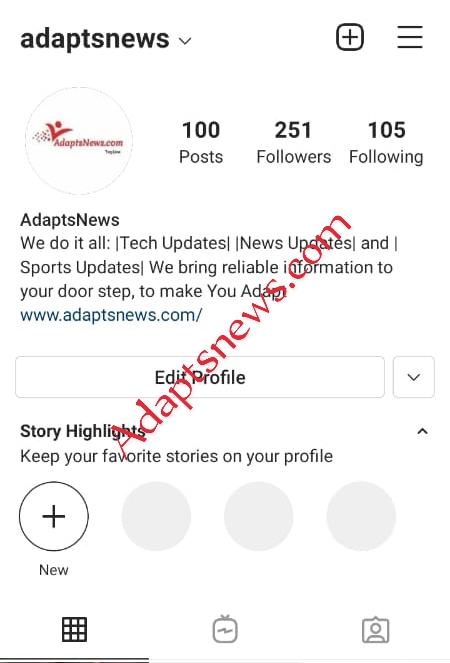

Comments