How to Deactivate Yalla Account | Delete Account Do you
Do you want to delete your Yalla account? Maybe you are tired of using your Yalla account, you do not want to retain the account anymore and as a result, you want to permanently delete your Yalla account.
Whatever the case, we have written this guide to provide you with the necessary steps you need to delete your account. Even if you have searched around the internet without seeing a working solution, not to worry, this article will provide solutions.
What is Yalla App?
Yalla is just a social media application just like Facebook, Twitter, Instagram e.t.c. Although, this particular social media app is more popular among Americans than it is in other parts of the world. You can use Yalla to chat, upload and share pictures with friends, and even play games. You can also create and edit your personal information on Yalla for free.
How to Delete Yalla Account
There are two ways to delete your Yalla account, you can use either of the two.
1. You send an email politely requesting your account deletion.
2. By using Yalla Ludo application.
Delete Your Yalla Account Through Email
Step 1: Log in to your email account (the email you used in registering your Yalla account)
Step 2: Compose an email politely requesting that your Yalla account is deleted.
Step 3: The subject of your email should be “Request to Delete My Yalla Account”
Step 4: Your account will be deleted and a confirmation email sent to your email.
Here is an example of how to write your email – Click here to see.
If you do not know how to write a simple email requesting for account deletion, read this : How to Write a Simple Email to Delete Your Online Account
Second Method to Delete your Yalla Account
Step 1: Log in to your Yalla Ludo application on your phone.
Step 2: Click on your Yalla profile which is situated on the life-side of your screen.
Step 3: Click on tournament.
Step 4: Go to your Basic info tab and copy your ten digits ID.
Step 5: Go to your settings tab.
Step 6: Select FeedBack
Step 7: Type the following, “Request to Permanently Delete My Yalla Account”. Then enter your ten digits ID which you previously copied.
Step 8: Finally, tap on Send to submit your request, and your account will be deleted later.
 Nnaemeka
Nnaemeka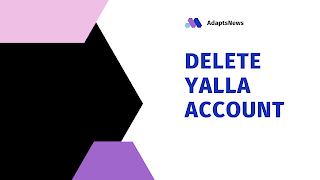
Comments