‘Content Unavailable In Your Location’ For Netflix, Hulu, & More—What To Do
Catching up with your favorite Tv shows and getting to see your most anticipated blockbuster movies has been made easy. With the aid of online video streaming platforms like Netflix, Hulu, Amazon Prime, e.t.c you can stream your favorite videos online, all you need is just to sign up with the platform with an internet enabled device.
Now, sometimes while trying to stream some videos that catches your fancy, you may get some error messages one of which is "Content Unavailable In Your Location" and you begin to wonder whether the error is from your device or network provider.
Well, trust me the problem isn't from your device or network provider, the problem is from the streaming platform and it might be due to some reasons such as lack of license or prohibition of such videos or tv shows in your region.
Nevertheless, this article will enlighten you on how to fix the error based on the different video Streaming platforms such as Netflix, Hulu, Amazon prime, e.t.c
How to Fix Netflix Stream Not Available in My Location (error code 22004)
Whenever you get the 'content unavailable in your location' error while attempting to stream a video on Netflix, it is due to the fact Netflix lacks the license to allow you stream the video from your location or such videos are prohibited in your regions.
Netflix produces some movies and Tv shows and they own the full rights to market them in any region except in cases of regional restrictions. However, they buy the rights of some videos from the producers who In some instances sell just part of the Tv rights to them with restrictions to where and how those videos are being streamed.
Legal battles and scandals is something no business firm wants, Netflix doesn't want to breach their contracts and risk being dragged to court by movie producers. This is why they do not make certain contents available in some regions which are not included in their license. Streaming platforms Netflix are obliged by Movie producers to control the geographical availability of their contents and are held accountable for any breach of agreement.
In order to stream contents that are not made available to your region, you have to trick Netflix into thinking you are in a country where such contents are legally made available.
Streaming platforms are able to decipher your region and location with the aid of Internet Protocol (I.P) addresses which are unique to different regions and locations. So if you want to trick them, you have to change your I.P address.
I.P addresses can be changed by either using Proxy or by using Virtual Private Networks (VPN). These streaming platforms have sophisticated algorithms that can detect VPNs and Proxies, however there are very strong VPNs that you can use without being detected by Netflix, a perfect example is Expressvpn.
How to Fix Show Unavailable on Hulu
Hulu is another top video streaming platform and its contents are restricted to the United States and recently, Japan.
Just like Netflix, they detect your region from your IP address so if you want to get access to Hulu contents that are unavailable to your region, you have to change your I.P address by either using a Proxy or a VPN.
How to Hide Your Region Online
Video Streaming platforms are usually equipped with powerful algorithms that deciphers a user's country or region before they are allowed to view the Content.
For you to view a specific content, it must be legally available for your country. The United States usually has the highest available content because of the huge numbers of consumers and also because most Movie producers are from the United States.
People usually change their IP address to one that is under the United States in order to gain access to most content on Netflix, Hulu, Huobi, Amazon prime and other top streaming platforms.
There are two ways to hide your Region online and change your I.P address and they are;
1 Proxy
Proxies are servers that trick algorithms into believing that your I.P address is distinct from what it is. It is used mostly for sharing files and security purposes.
However, proxies are slow and are easily sniffed out by Streaming platforms.
2 Virtual Private Networks
VPNs are computer programmes that prevent your internet activities from going public or being monitored by third parties.
It doesn't just enable you to watch restricted contents, it gives you control over your privacy on the internet.
Top 5 Features of a good VPN
When choosing a good VPN for streaming Videos, there are some features that you must look after in other to pick a good VPN that won't get easily sniffed out by the algorithms of streaming platforms and they are;
It must not keep logging activities
It's Encryption levels must be very high
The VPN must have multiple destination servers
It must be compatible with Netflix, Hulu and other streaming platforms
It should be updated regularly
How to Use a VPN on a Roku to Prevent Content Unavailable Issues
Usually, Roku devices aren't compatible with Virtual Private Networks, the method used to install VPNs on Roku devices are quite complex so it is more advisable to use other devices that are free from such complexities.
First, you have to install VPN functionality into the router using a firmware. However it is advisable to use a secondary router to avoid the risk of having network discrepancies.
However, if the functionalities of the VPN aren't compatible with your VP router, you can resort to installing a VPN router on your Windows 10 or MacBook.
How to Stream Videos on Netflix, Hulu on Android and IOS Devices using VPN
Using VPNs on Android and IOS Devices are pretty much easier compared to other devices. You just have to first install the VPN application from your Google play store or IOS store, then you can launch it on your device.
How to Install Express VPN on Android/IOS Devices
Installing Express VPN on your Android/ iOS device isn't a difficult task. You can follow these few steps;
Enter your Google play store or IOs store and install Expressvpn
Launch the Express VPN app when you've finished the installing the app
Enter your log in details or create an account if you don't have one
A page privacy and conditions page will pop up, click 'Agree and continue'.
A further Request for some permissions in the configurations of the app, grant permissions
Tap on the Power button in the app to turn on the VPN
Go to the "All locations" tab to select the country of your desired VPN server
Wait for the server to fully connect and display "Connected"
Launch your Netflix or Hulu app to stream restricted contents
To turn off VPN, you can use the "Power" button on the app.
Conclusion
The best way to stream contents that are unavailable in your region is by using VPNs. Although Proxies can be used, they are easily detected and blocked by the algorithms on streaming platforms.
A strong VPN can enable you to watch restricted contents from your location by putting a cloak on your IP address.
This Article has sufficiently highlighted the ways to install and use VPNs on different Internet enabled devices.
 Nnaemeka
Nnaemeka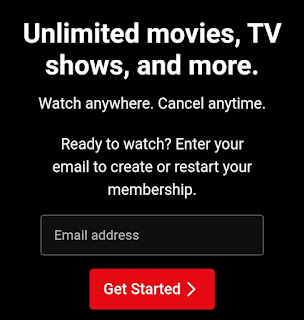
Comments